Email marketing is a great way to keep in touch with your customers and announce new marketing campaigns.
However, did you know that you can embed videos directly into your email messages?
This can be a great way to grab attention and engage your audience. In this blog post, we will discuss the benefits of video email marketing and the types of videos that can be used.
By the end of this article, you will learn how to embed videos in email messages and get some ideas for using video in marketing campaigns.
The basics of video email marketing
Video email marketing is a type of marketing that involves embedding a video in an email message.
Videos can be used to announce a new product, provide further information about a campaign, or simply engage your audience.
It’s 2022 and video email marketing is still going strong. In fact, it may be more popular than ever!
While producing videos can be effort-intensive, the benefits make it worthwhile. You can always use a free project management software to help manage your team’s workflow efficiently.
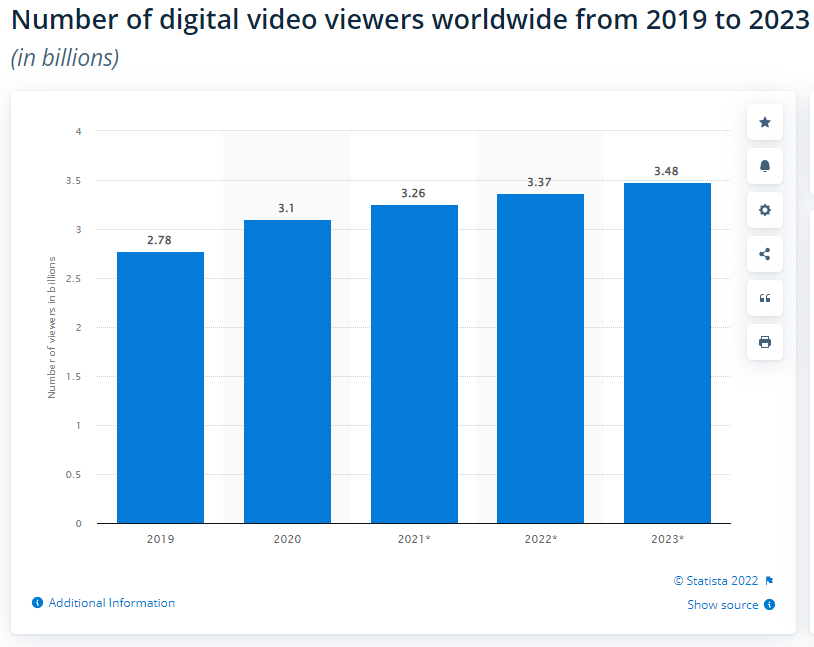
But why is that happening?
Video is a powerful way to communicate with your audience, which makes video email marketing an important tool for any business.
Studies show that including a video in your email can increase click-through rates by 65% and boost open rates by 19%. Adding the word “video” in the subject line gives an additional open-rate boost of 6%.
All of these numbers mean basically the same.
Video is an incredibly effective medium for getting your message across, be it a sale announcement, product showcase, or company news.
The benefits of video email marketing
Let’s dig deeper into why sometimes videos are a must in your newsletter campaigns.
Videos are more personal and engaging
The text is great, but it can be dry and boring. Videos are more personal and engaging and can convey emotion in a way that text cannot.
You can use video to show off your personality, build relationships with your customers, and engagingly provide valuable information.
Emails containing videos are also more likely to get noticed than traditional text-based ones.
In today’s busy world, people would rather watch a short video than read through a long email.
This mainly concerns product presentations – 69% of people prefer video over a thorough text description.
Videos humanize your brand
When customers feel like they have a personal relationship with your brand, they are much more likely to continue doing business with you.
Video email marketing humanizes your brand by giving customers a face and voice to associate with your company. This personal touch can make a big difference in customer loyalty and satisfaction.
Videos allow you to connect with your customers on a deeper level. You can use video to tell stories, share testimonials or even just show off your products in a more personal way.
Videos are great for explaining complex concepts or products
Most people are visual learners, so embedding a video in your email can be a great way to better explain complex things.
Videos can also be used to show off your product or service in action, which can be especially helpful for potential customers who are on the fence about buying.
This is especially true for explainer videos.
They are designed to educate your audience about your product or service in a way that is easy to understand and digest.
Studies have shown that after watching an explainer video, audiences can retain up to 95% of the information presented to them.
Videos drive conversions and increase sales
But only when done right. By providing additional information via video, you can give potential customers the push they need to make a purchasing decision.
According to a recent study, videos drive conversions and increase sales. In fact, 84% of consumers say they are more likely to buy a product after watching a video about it.
Videos help you stand out from the competition
When your videos have style and reflect your brand’s personality, you’ll be able to connect with your target audience more effectively.
And when your video style is consistent, your audience will begin to recognize and trust your brand.
If you put in the time and effort to create quality, on-brand videos, you’ll be sure to stand out from the competition. And who knows – you might even become a viral sensation!
‘Want to level up your marketing emails? Don’t forget to include your business logo with every email you send. If you don’t already have one, get one.
Hire a freelancer, use a logo maker, or try a logo maker app to design one yourself. Your logo is your identity and makes a huge difference to how people perceive your emails!
Types of videos you can use in email marketing campaigns
Now that we know why you absolutely should use videos in your campaigns, let’s explore the different types of branded videos that work great in email marketing.
Introductory videos
An introductory video is a great way to pave the way for your brand or product to your audience. Think of it as an elevator pitch that you can deliver right to their inbox.
This type of video is perfect for new subscribers who might not be familiar with your brand yet.
Introductory videos should be short (around one minute) and focus on the key benefits of your product or service.
You can also include a call to action at the end of the video, encouraging viewers to learn more about your brand.
Product demonstration videos
If you’re selling a physical product, then a product demonstration video is a must in your email marketing campaigns.
This type of video allows you to show off your product in all its glory.
Ahrefs, known for its SEO and backlink monitoring tool, regularly shares software updates with its users. When a new feature is released, you get a quick video guide on how to use it.
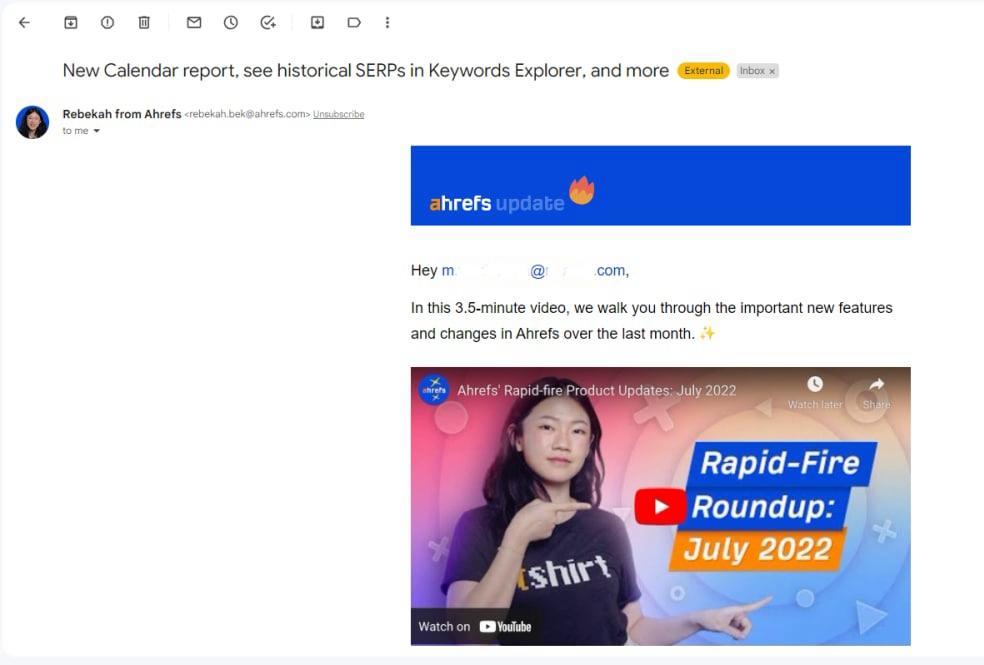
Product demonstration videos should be around two minutes long and give a detailed overview of the product.
Be sure to include close-ups and different angles so that viewers can get a good look at the product.
Customer testimonial videos
A customer testimonial video is a great way to show potential customers that your product or service is worth their time and money, and a brilliant example of customer satisfaction towards your brand. The positive experiences of others can significantly contribute to customers’ satisfaction with the product or service.
These videos can be short (around one minute) or long (up to three minutes), depending on the story you want to tell.
When filming customer testimonial videos, be sure to focus on the emotion of the story. The more relatable and emotional the story is, the more likely it is to resonate with viewers.
How-to videos
These videos are a great way to teach your audience how to use your product or service. Their length can vary depending on the complexity of the task at hand.
In a monthly digest, Movavi, a multimedia software developer, sends its subscribers a couple of the most popular video instructions encouraging them to use these tips in their following projects.
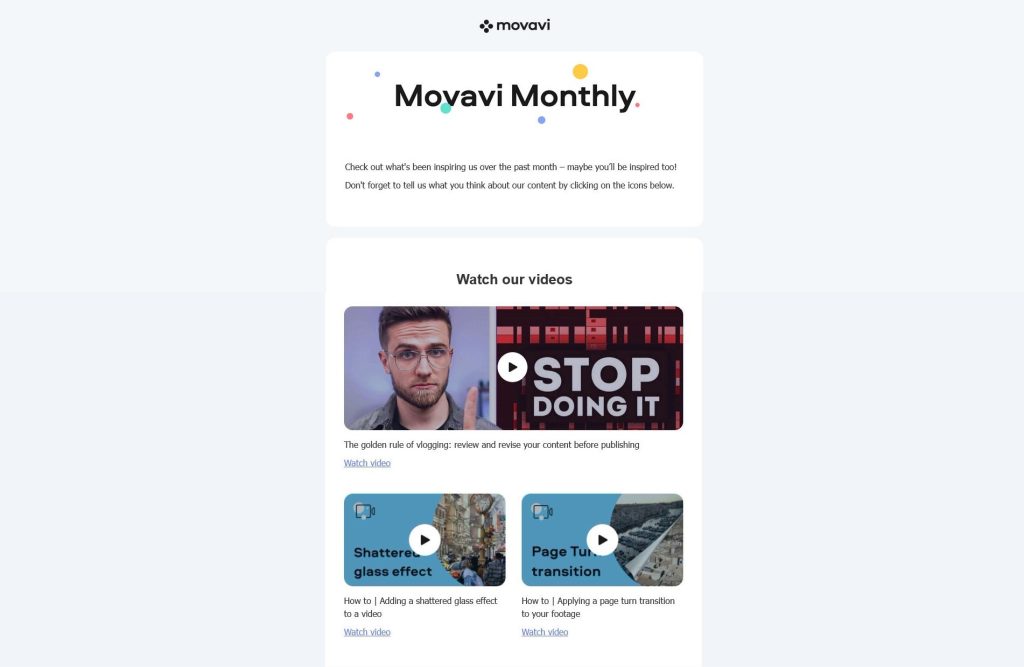
When filming a how-to video, be sure to use clear visuals and concise instructions.
You may even want to consider using screen capture software so that viewers can follow along with your steps.
Company news or events
People love to see behind-the-scenes footage, and it gives them a chance to get to know your company and its employees better.
Plus, it’s a great way to build up hype for upcoming products or events.
The organizers of RiminiWellness, an annual fitness event, are interested in keeping their participants.
To achieve that, they have a newsletter that reminds everyone how much fun they had the year before and encourages them to join the event next year.
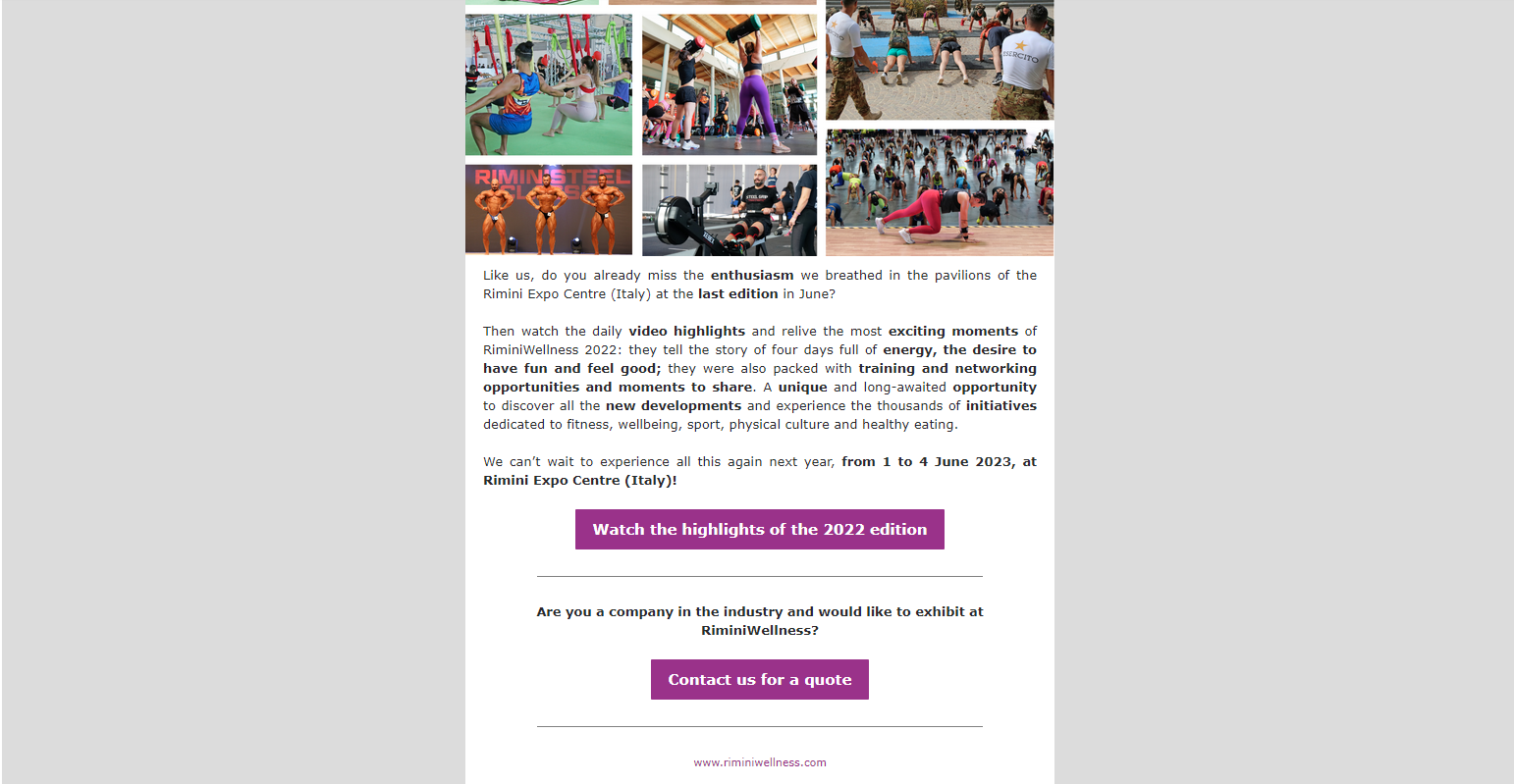
When creating these videos, make sure to include a call-to-action, so viewers know how to stay up-to-date with your company.
Contest or giveaway announcements
Contests and giveaways are a great way to generate excitement and engagement. These videos can be used to promote contest rules and prizes, as well as announce the winner.
When creating a contest or giveaway announcement, be sure to include all the relevant information that viewers will need.
This includes the prize, how to enter, and when the contest ends. If you’re announcing a contest winner, be sure to congratulate them in your video.
This is a great way to show your audience that you appreciate their engagement.
A guide on how to email videos that convert
If you want to embed a video in your email marketing campaign, there are a few things you need to know.
Shoot the footage
This is where you’ll need to get creative. If you’re selling a physical product, show it in use. If you’re providing a service, explain what it is and how it benefits your customer.
Keep your video short and to the point – around one minute is ideal.
Add motion graphics or animation to your video
Once you have all your footage, it’s time to put it together into a cohesive video.
Use video editing software to cut out any unnecessary footage, add graphics, music, and a voice-over to make your video engaging and informative.
Save and upload
Not all email providers can handle video, so make sure to save your video in a format that is compatible with the most popular email and video hosting platforms.
YouTube and Vimeo are both great options for hosting videos. If you plan to use a lot of it, be mindful of storage on your computer and hosting platform as high-quality video takes up a lot of space.
How to send a video through email
The first method is linking to a video that’s hosted on YouTube, Vimeo, or your website.
To add a link to a video in your email, simply find the URL and insert it into your email just like you would any other hyperlink.
Be sure to use descriptive anchor text so that your recipients know what they’re clicking on.
For example, you might say “Watch our new commercial!” or “Learn more about our new product.”
Of course, you can also include a thumbnail image of the video in your email along with the link. This can help entice people to click on the link and watch the video.
You can even add a brief description of the video so that people know what they’re going to be watching.
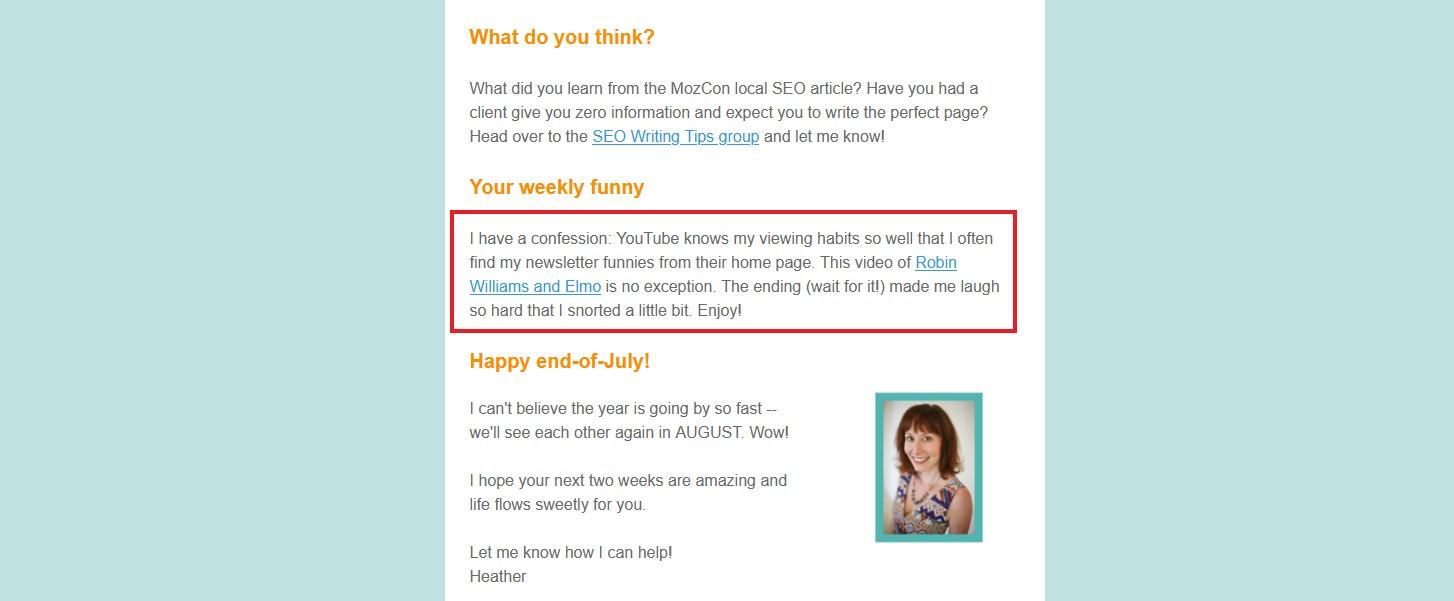
This is the easiest way to add a video to your email, but it does have some drawbacks.
First, your recipients will need to click the link to go to another website to watch the video. This can be disruptive and may cause them to lose interest in your message. Additionally, if they’re viewing your email on a mobile device, they may not be able to watch the video at all.
Embed an HTML video
The second method is embedding an HTML video directly into your email. This requires a little more work upfront, but it has some significant advantages.
First, your recipients will be able to watch the video without leaving their inboxes. This helps to keep them engaged with your message.
Additionally, you can ensure that the video will be compatible with all email clients, so everyone will be able to see it regardless of how they’re viewing your email.
To embed a video in your email using HTML, you’ll first need to find the embed code for the video you want to share.
Once you have the code, you’ll need to insert it into your email using the HTML editor.
Embed a play button in an image
If you want to embed a video in your email but want to be more subtle than including a link, you can insert a play button in an image.
This is a great way to add a video to your email without making it too difficult for people to watch.
Simply insert the URL of the video into the image code and add a play button over the image. When people click on the image, the video will start playing.
This is how InVideo does it:
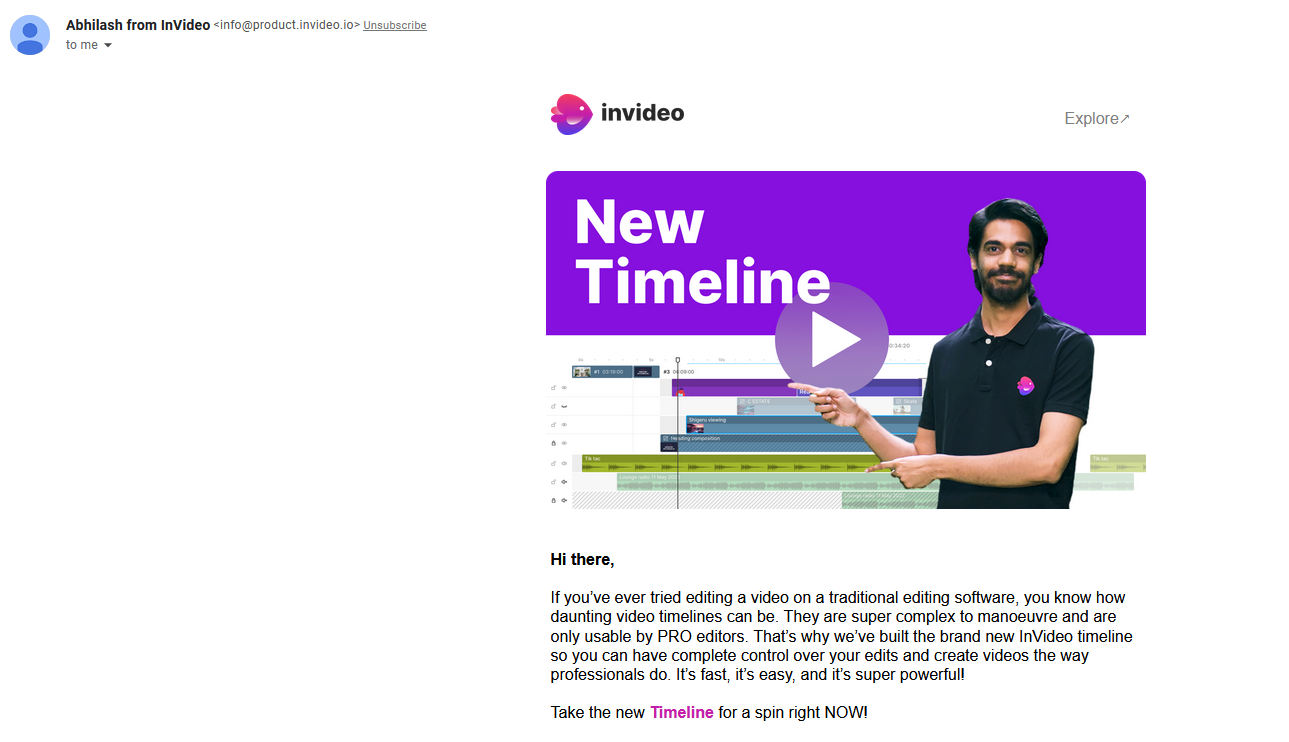
You can also use this method to embed video in signatures. Simply craft a signature with an image of your company logo design, and add the video URL underneath.
Then, when people click on your signature, they can watch your company’s latest video.
Use a GIF
You can also embed videos in emails by using a GIF. This is a great way to add short, looping videos to your email.
Simply upload the video to a GIF maker and then copy the embed code into your email. The recipient will be able to watch the video directly from their inbox.
Make sure you choose a high-quality video so that it looks good when it’s turned into a GIF.
You also want to make sure that the video is short enough that it won’t be too difficult for people to watch.
How to optimize your video emails for the best results
Now that you know how to create a video for your email marketing campaign, there are a few things you may do to improve it for the greatest impact.
Keep your videos short and to the point
The average attention span of an internet user is only a few seconds, so make sure your videos are short and sweet.
The best length for a video email is between 30 seconds and two minutes. Any longer and you risk losing your viewer’s attention.
Insert subtitles
Adding subtitles is a great way to engage more users and make your video more accessible to them. This is especially important if your video is longer than two minutes or uses complex language.
Subtitles also help viewers who are watching your videos without sound.
Think of a catchy title and thumbnail
Your video email should have a catchy title and thumbnail that will grab your viewer’s attention.
The title should be short and to the point, and the thumbnail should be an image from the video.
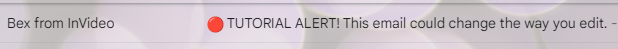
Alt: email subject line example
Use a clear and concise call to action
Your video email should have a clear call to action (CTA).
Tell your viewers what you want them to do, whether it’s visiting your website, subscribing to your newsletter, or taking advantage of a limited-time offer.
We recommend using an opt-in plugin to turn your video into an email capture tool. It’s a simple way to design and add an email opt-in form to your video so viewers can subscribe with just a few clicks.
Make sure your videos are mobile-friendly
More and more people are watching videos on their smartphones. Make sure your videos are formatted for small screens, relatively short, and subtitled.
Test, test, test
Before you send out your video email to your entire list, it’s important to test it first. Proofread the email and ask for feedback on the video.
This will help you catch any technical issues or typos before you hit “Send.”
Conclusion
Adding video to your email marketing campaign is a great way to engage your audience and get more people to convert.
Keep your videos short, sweet, and to the point, and make sure you include a clear call to action.
With these tips, you can create video emails that will wow your subscribers and help you achieve your business goals.
Do you have any tips for creating great video emails? Share them in the comments below!
Author bio: Victoria is a content manager at Movavi. She specializes in researching complex topics of marketing, social media, and blogging to make them easy to understand for other people.


