Convert Pro is built to help you grow your email list. You can do this through the beautiful opt-in forms you can create using the real-time editor. The email field is a compulsory field in all forms.
But, another kind of validation one can set is the MX Record Validation.
What is an MX Record Validation?
MX Record Validation checks whether the email address entered by a user is valid or fake. Unlike the normal email validation factors that check the characters and format of the text entered in the email field, the MX Record Validator checks whether the “email address” is genuine. It does this by checking whether the domain name exists and has email DNS settings configured.
For example:
- If someone enters [email protected] which is not a valid domain name, it will ask the user to enter a valid email address.
- If someone enters [email protected] which is a valid domain name but does not have email DNS settings configured, it will again ask the user to enter a valid email address.
- And if someone enters [email protected] which is a valid domain name and has email DNS settings configured too, the submission will be accepted.
Convert Pro lets you use this validation along with the normal email validations too.
You will find the settings under the “Advanced Settings” in the Modules tab on the Dashboard of Convert Pro.
In order to activate the MX Record Validation for all the opt-in forms created using Convert Pro, you can follow the steps mentioned below.
1. Click on the setting tab in the Convert Pro Dashboard, where you can find the tab to enable the MX validation in Convert Pro.
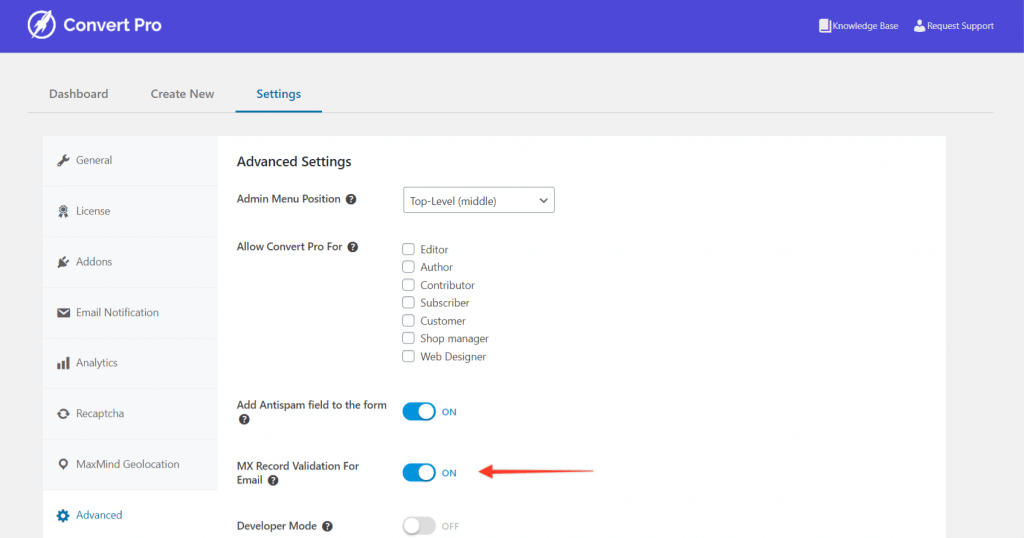
In case if you want to change the error message, kindly add the following filter in your theme’s function.php.
add_filter( 'cp_mx_invalid_email', 'your_callback_function', 10, 1);
function your_callback_function($value)
{
$value = "Invalid Email Address."; // Enter your custom string here.
return $value;
}Note: MX Record Validation will require some 2-3 seconds for successful submission.

